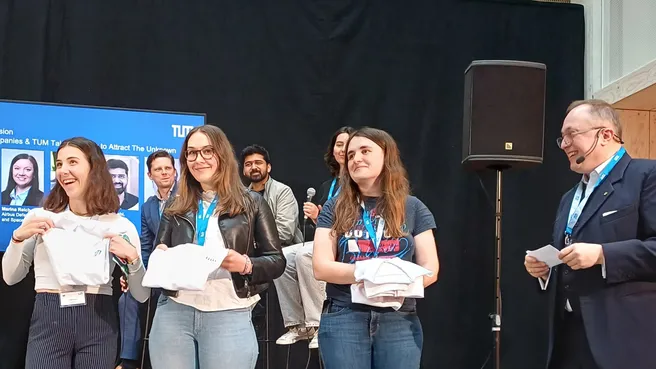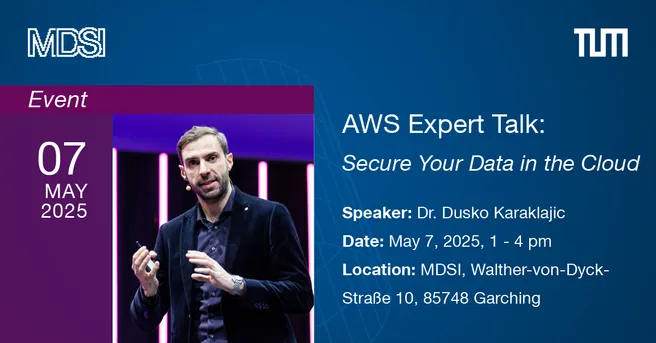Academic year
The academic year at German universities always begins on October 1 of a year and ends on September 30 of the following year; it is divided into two semesters. Within a semester are the lecture and examination periods followed by a "lecture-free period". The exact dates of current and future semesters for the start and end of lectures as well as semester breaks and holidays can be found on the central TUM websites.
Semester Structure
Winter semester:
begins on October 1 and ends on March 31
Lecture period: approx. mid-October to mid-February
Summer semester:
begins on April 1 and ends on September 30
Lecture period: approx. mid-April to mid-July
Exams
Mathematics: in the first to the third week of the lecture-free period
Informatics: in the last week of the lecture period until the third week of the lecture-free period
Electrical and Computer Engineering: in the first to the third week of the lecture-free period
Retake exams
Mathematics: last three lecture-free weeks
Informatics: last three lecture-free weeks or in the first lecture week of the following semester
Electrical and Computer Engineering: at the end of the following semester; Attention! Exception are the repeat examinations of the GOP, these take place in the last three lecture-free weeks.
Current examination dates and registration periods in winter term 2024/25 (CIT)
Examination period at the end of the winter semester 2024/25:
Exams will take place from February 10, 2025 - March 1, 2025 (mathematics/computer science)
Registration for the exams is open for the entire CIT from November 18th, 2025 - January 15th, 2025
Electrical Engineering:
February 10th 2025 - April 17th 2025
Midterm and early exams in Computer Science (see IN)
Examination period at the beginning of summer term 2025 (repeat exams; Mathematics/Computer Science):
Exams will take place from April 7th, 2025 to April 19th, 2025
Registration for the exams is open from March 17, 2025 - March 31, 2025
Deadline for Grades: May 9, 2025
Deviations from the respective deadlines are possible
You can find the exact exam dates in TUMonline from the start of each lecture.
Please note: Other schools may have different dates!
Examination dates for oral examinations will be announced by the respective lecturer.
We wish you much success for your exams!
1. Log in to the TUMonline portal
- You need a myTUM account to log in to the TUMonline portal. If you have forgotten your password or the answer to your security question, please contact TUM IT support.
- Log in with your myTUM ID (xxxx@mytum.de) and myTUM password
- If your myTUM ID is rejected, please try your LRZ ID and your myTUM password. Your LRZ ID can be viewed at: portal.mytum.de > Login > Meine Einstellungen > Accountinformationen
- If log in fails with your LRZ ID, please try to reset your myTUM password within the myTUM portal.
- If you are still not able to log in, please contact TUM IT support.
2. Register for an examination in TUMonline
See this page for information about logging in and registering for examinations.
Explanations for registration and other topics around TUMonline: Videos of the TUM Student Info
The registration system automatically marks all registrations as "provisional".
If your examinations do not appear in your curriculum tree, please use the "Prüfungs An-/Abmeldung" for registration (see information sheet). Please search for the module ID of the related course using the search field next to "Prüfung".
The examination registration for resits in TUMonline doesn´t work! What can I do? Step by step instruction as PDF
Details:
- Check if the exam you intend to repeat has already been graded, if not, be patient and try again after a few days. Only if the grades have been submitted and you have not passed, you can register for the repetition!
- If the exam has been graded and you failed, but you still can not register, refer to http://www.it.tum.de/en/tumonline/ or the TUMonline brochure.
- If you are still facing difficulties, contact the Secretary of Examination Board of your degree program by E-Mail before end of registration period.
There are different options to check if you are actually registered for an exam:
- "My studies" application under "Registration for exams"
- "Exams" application under "My exams"
- "Student file" application (business card) in the "all exams" tab
- "Study status/study plan" application: navigate to the exam (green circle) and check whether a check mark appears in the selected column
Grades
1.0, 1.3: "very good" = excellent performance
1.7, 2.0, 2.3: "good" = performance well above average
2.7, 3.0, 3.3: "satisfactory" = average performance
3.7, 4.0: "sufficient" = performance meets the standards in spite of deficiencies
4.3, 4.7, 5.0: "fail" = performance does not meet the standards because of substantial deficiencies.